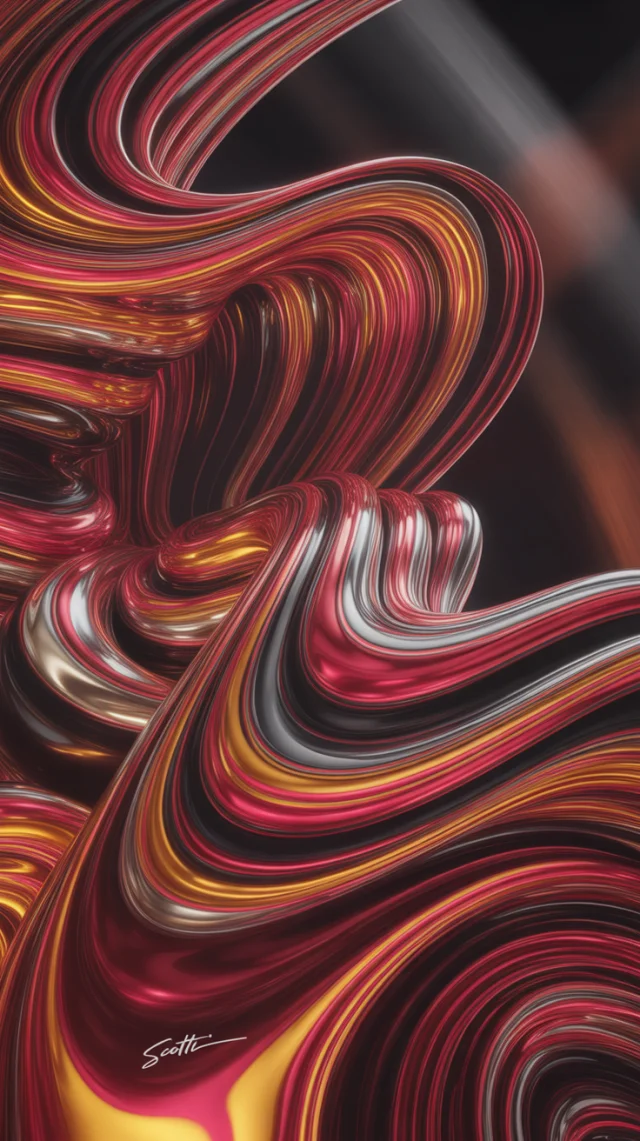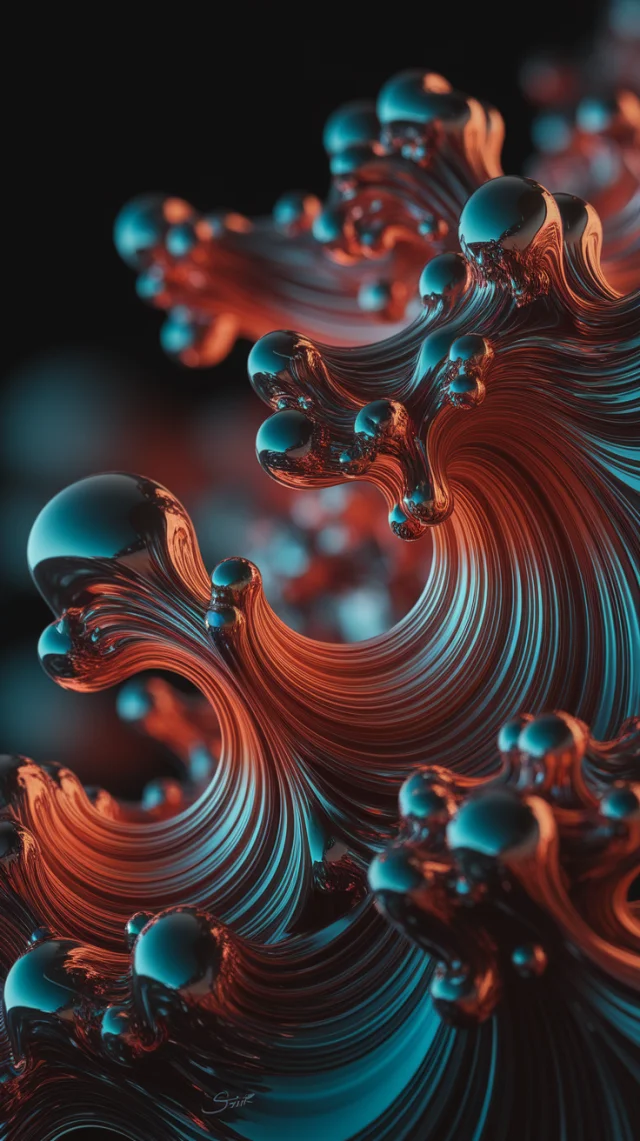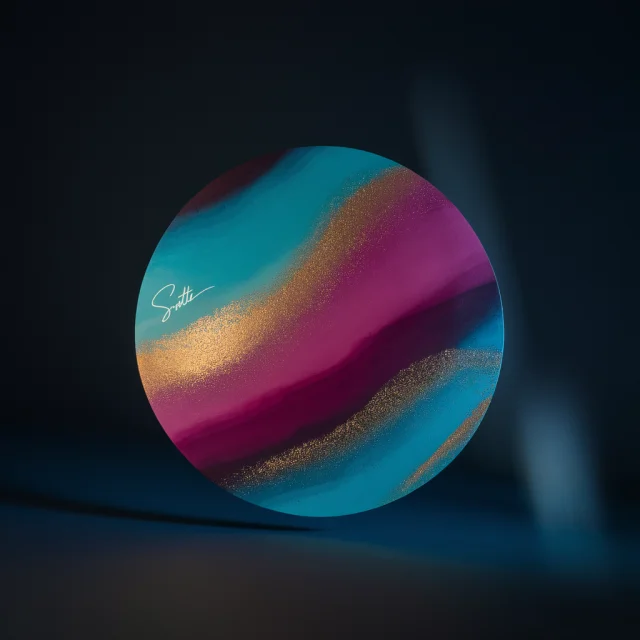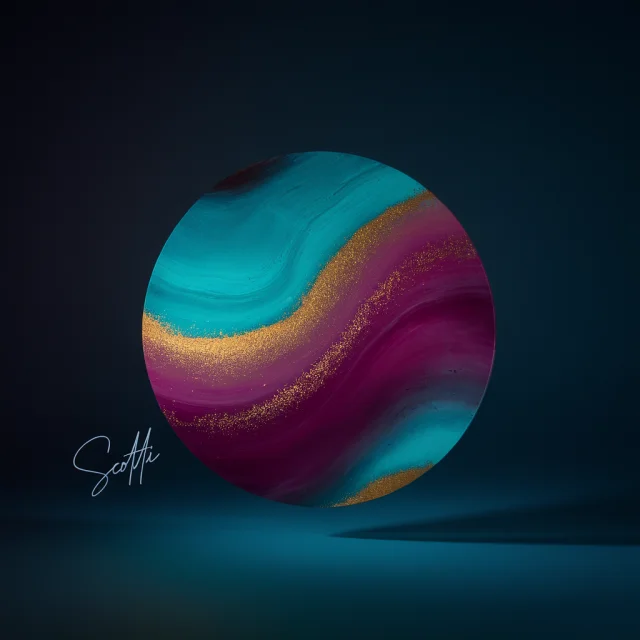Abstract Swirl Photography: Ideogram v2-v3 Showdown
A photograph of a vibrant, swirling circle of abstract color, composed of gradients of turquoise, magenta, and gold, suspended against a deep black background. The circle appears to be floating in space, with subtle light reflections creating a dynamic sense of motion. A small, elegant signature "Scotti" is visible in the lower left corner, rendered in a delicate white script. Soft, diffused lighting highlights the rich textures and colors, emphasizing the circle’s mesmerizing play of hues.
Exploring Ideogram's ability to generate 'Abstract Swirl Photography,' this analysis compares versions 2a, 2.0, and 3.0. We'll see how each interprets vibrant, swirling colors and photographic realism. While v2a and v2.0 offer glimpses of potential, v3.0 significantly advances the creation of compelling 'Abstract Swirl Photography,' showcasing superior texture, light, and form. This review focuses on achieving high-quality 'Abstract Swirl Photography with Ideogram.'
Visual Differences
Comparing Ideogram versions for 'Abstract Swirl Photography' reveals a clear progression. Version 2a establishes basic color and swirl but lacks photographic depth. Version 2.0 shows inconsistent results, sometimes improving texture or signature but often failing the 'swirling circle' or photographic quality needed for compelling 'Abstract Swirl Photography'. Version 3.0 is a significant leap, excelling in photorealism, 3D form, lighting, and textural detail. It consistently produces images that align with the vision of 'Abstract Swirl Photography,' particularly in rendering light, motion, and the delicate signature. For anyone seeking to create stunning 'Abstract Swirl Photography with Ideogram,' v3.0 demonstrates superior capability in interpreting complex visual prompts accurately.
Recommendation
Ideogram v3.0 is unequivocally the best version for generating the 'Abstract Swirl Photography' described in the prompt. It excels in delivering photorealistic quality, intricate swirling details, dynamic lighting, and accurate signature placement. While earlier versions showed promise, v3.0 consistently produces sophisticated and mesmerizing 'Abstract Swirl Photography with Ideogram' that meets the prompt's nuanced requirements for texture, color gradients, and overall aesthetic impact, making it the top choice for artists and designers.