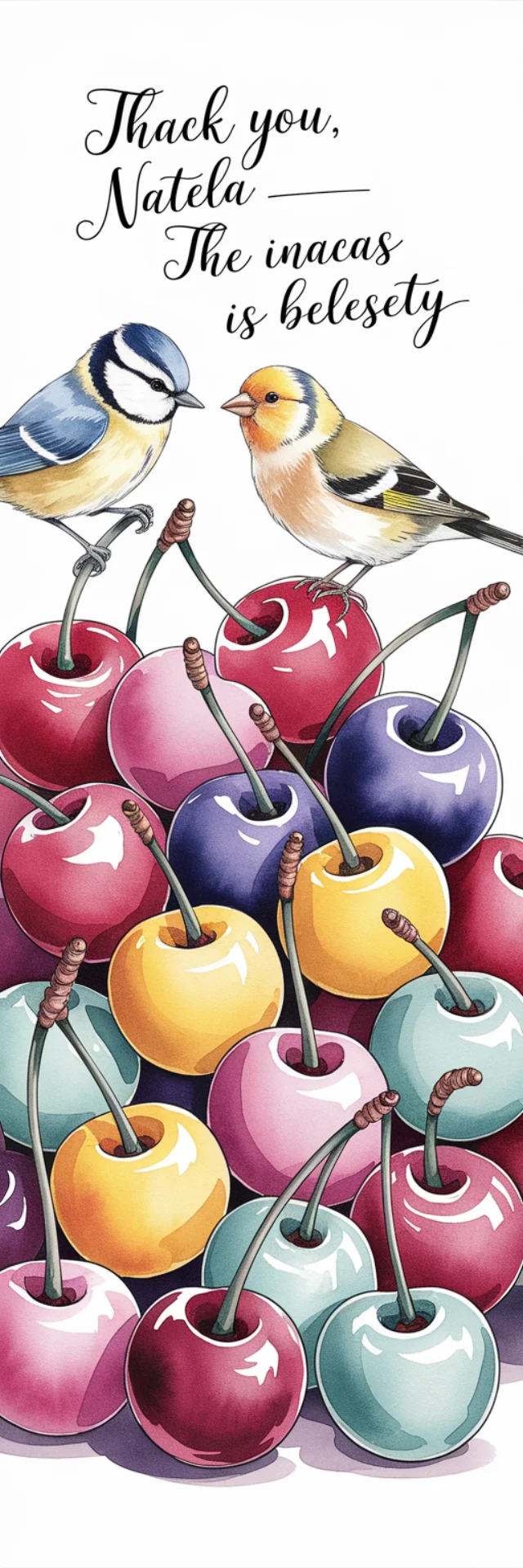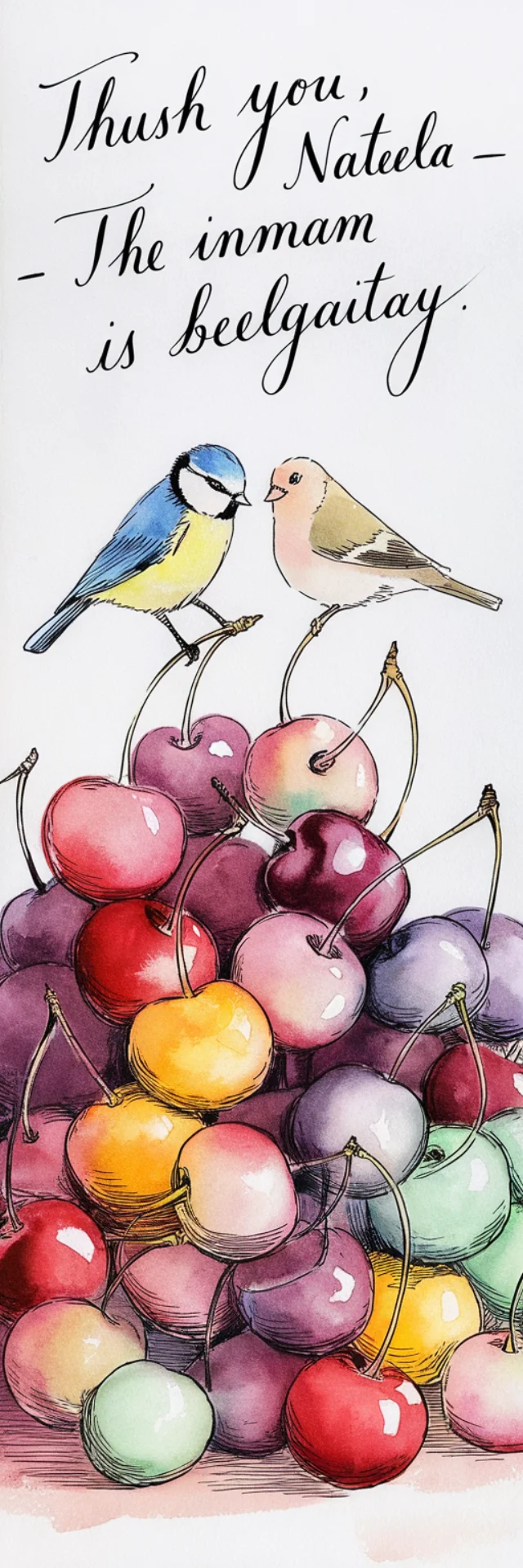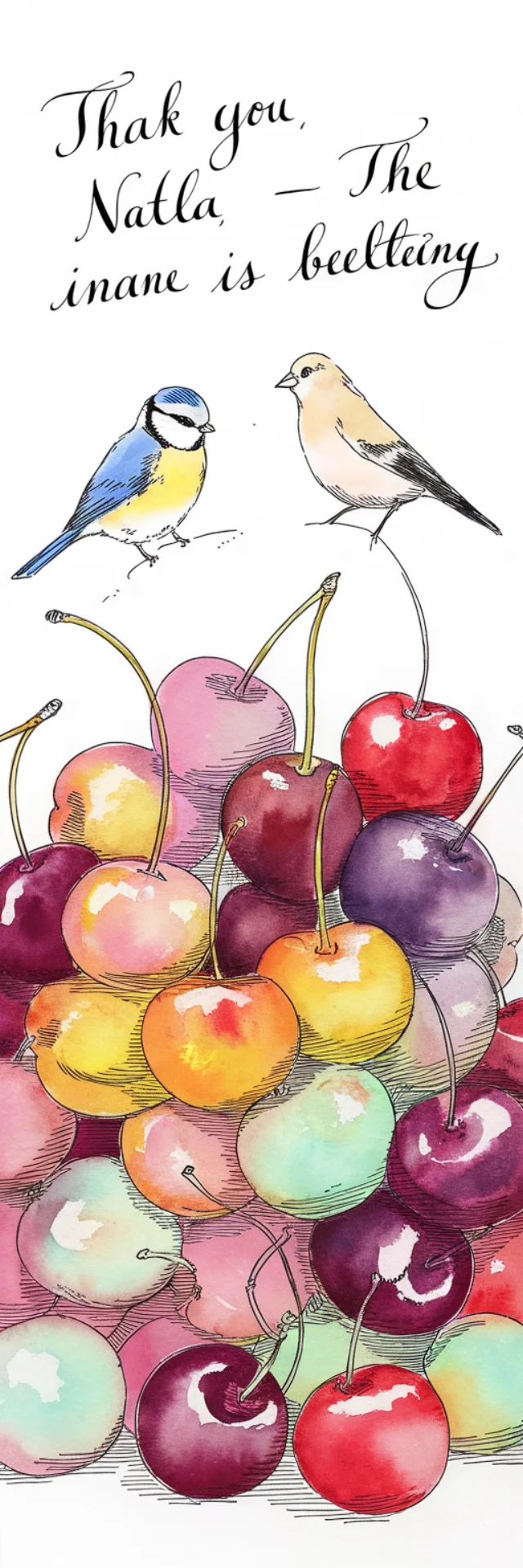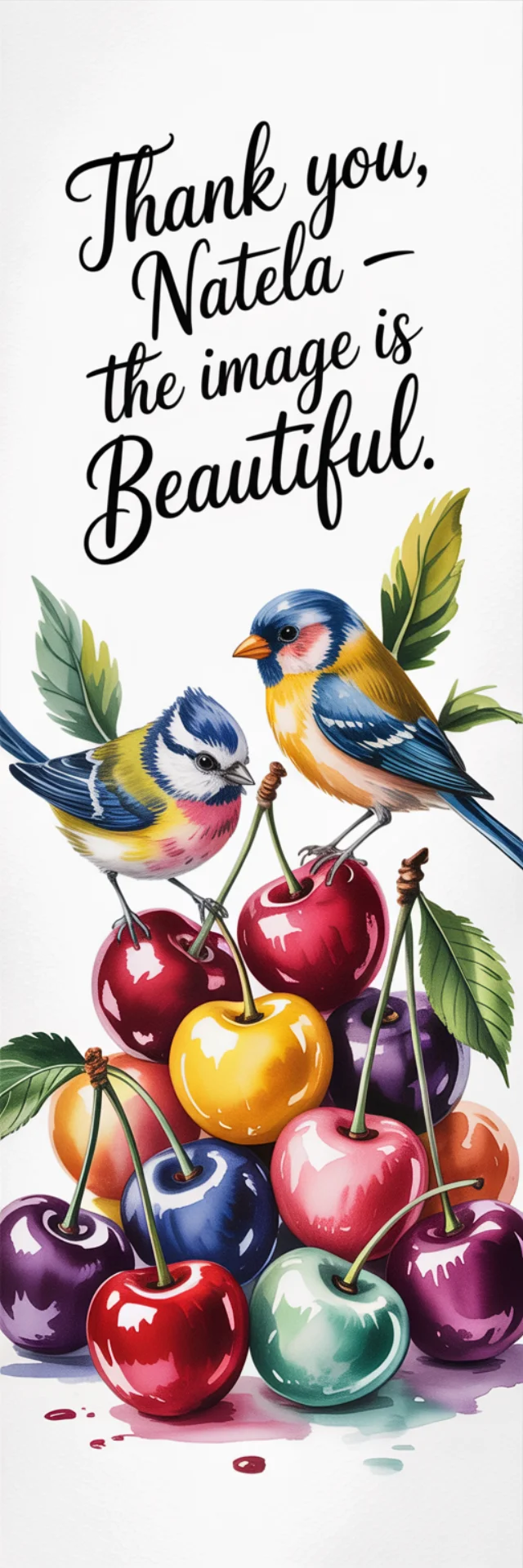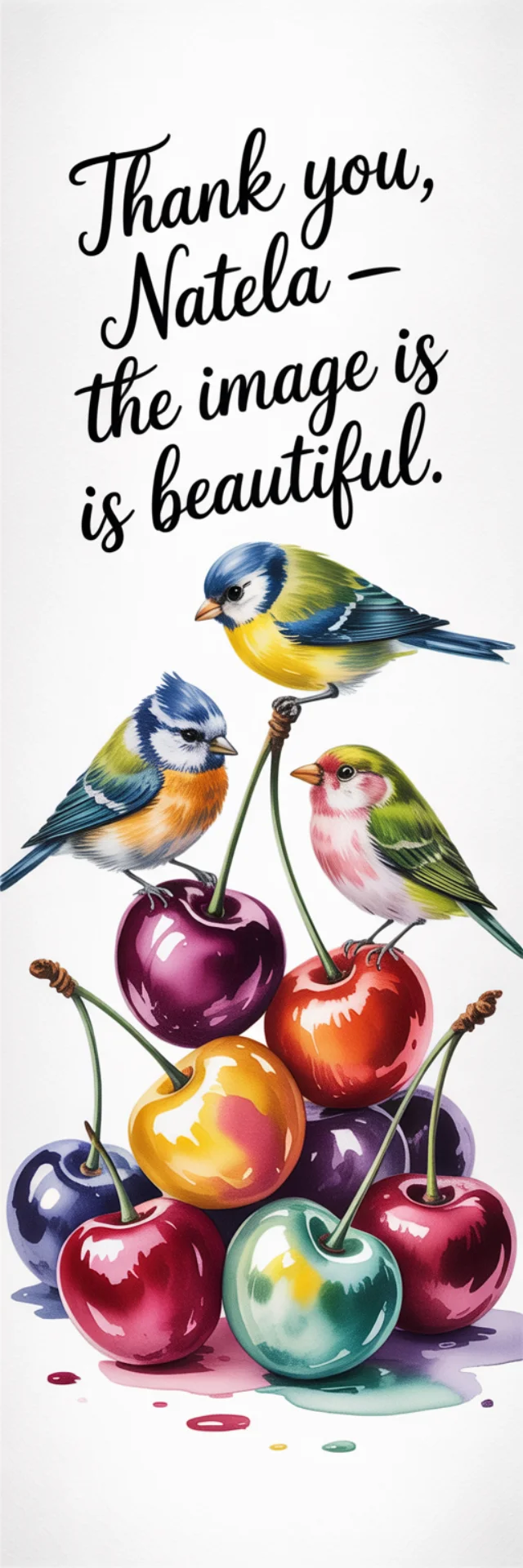AI Watercolor Illustrations with Text: Ideogram Test
Watercolor and ink illustration of a delicate pile of cherries in every hue — crimson, golden yellow, deep violet, soft pink, and mint green — their glossy surfaces reflecting light like tiny gems. Perched atop the cherries are small birds: a blue tit, a goldfinch, and a pale canary, each rendered in fine linework with soft washes of pastel color. Their feathers brush gently against the fruit as if whispering secrets to it. Floating just above the composition, handwritten in elegant ink script, are the words: 'Thank you, Natela — the image is beautiful.'
Exploring Ideogram's ability to generate AI watercolor illustrations with text, this analysis compares versions 2a, 2.0, and 3.0. Each version interprets the intricate prompt differently, especially regarding watercolor delicacy, bird details, and crucially, the legibility of handwritten text. We assess which version best produces these combined artistic elements, key for users seeking AI watercolor illustrations with text.
Visual Differences
Visually, v3.0 significantly outperforms earlier versions in creating AI watercolor illustrations with text. Its text rendering is remarkably accurate and elegant, a stark contrast to the illegible attempts of v2a and v2.0. V3.0 also boasts superior watercolor techniques, finer ink details, and more convincing 'gem-like' cherries. While v2.0 shows improvement over v2a in watercolor softness, neither can compete with v3.0's fidelity to the prompt, especially concerning the crucial text element for 'AI watercolor illustrations with text'. The overall aesthetic refinement and detail in v3.0 are clearly superior.
Recommendation
Ideogram v3.0 is unequivocally the best version for generating AI watercolor illustrations with text based on this prompt. Its ability to render legible, elegant script alongside beautifully detailed watercolor art is a game-changer. The nuanced colors, delicate linework, and glossy fruit surfaces are faithfully reproduced, making it the top choice for users prioritizing high-quality AI watercolor illustrations with text elements.