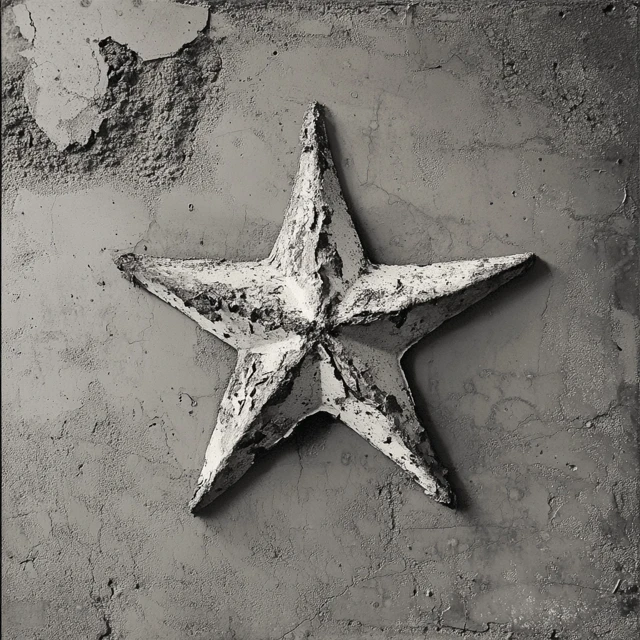Fallen Star AI Art: Midjourney v5.2, v6.1, v7.0 Compared
Exploring 'fallen star' AI art, this comparison dives into Midjourney v5.2, v6.1, and v7.0. Each version offers unique interpretations, from v5.2's fantasy epics to v7.0's gritty realism. Discover how these AI tools visualize the enigmatic 'fallen star' concept, highlighting their strengths in generating diverse fallen star AI art styles. This analysis will guide users seeking the best version for their specific fallen star AI art creations.
Visual Differences
The visual differences in this 'Fallen Star AI Art Comparison' are stark. V5.2 leans into fantasy, creating ethereal and grand scenes of celestial events or magical objects. V6.1 is more experimental, offering abstract takes alongside literal (sometimes misdirected, e.g., starfish) interpretations of a 'fallen star'. V7.0 grounds the 'fallen star' concept in reality, excelling at photorealistic depictions of star-shaped objects, often leaves or metallic items, found in everyday settings. This highlights distinct approaches to generating fallen star AI art, from the dreamlike to the tangible.
Recommendation
For the original 'fallen star' prompt, Midjourney v5.2 is arguably best for capturing a sense of wonder and storytelling inherent in the 'fallen star AI art' concept. Its ability to generate fantastical, atmospheric scenes offers a richer interpretation than v7.0's literalism or v6.1's variable output. If the goal is evocative, imaginative fallen star AI art, v5.2 delivers most consistently. For photorealistic grounded objects, v7.0 would be the choice.