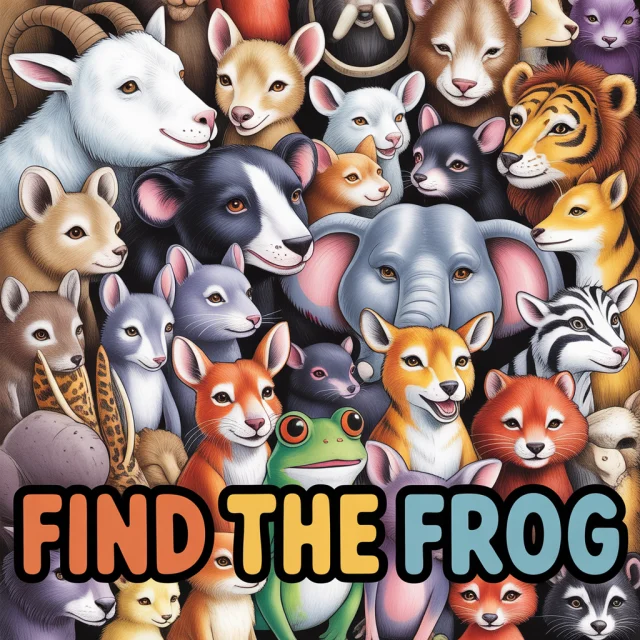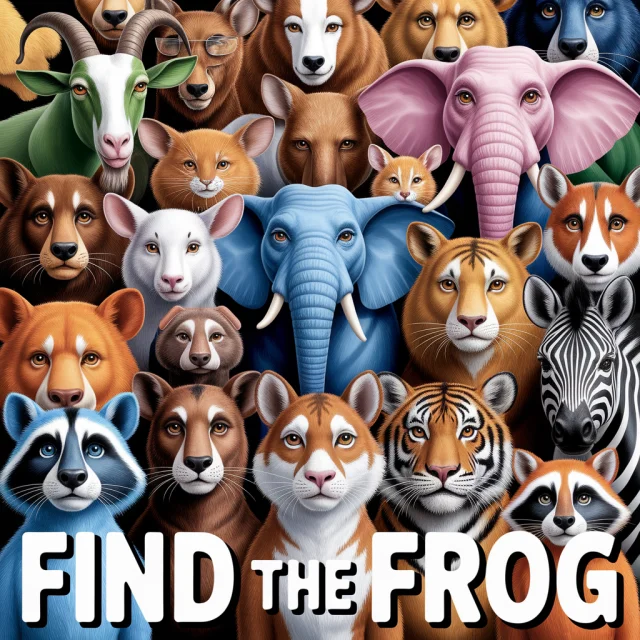Ideogram: Bunny Artist AI Image Generation Compared
A photo of a bunny holding a paintbrush next to a finished painting of a cartoon-style forest landscape. The painting is on an easel. The bunny is standing on a platform. There is a happy crowd of animals cheering from the seats.
This piece explores Ideogram's versions for `Bunny Artist AI Image Generation`, analyzing how v2a, v2.0, and v3.0 interpret a bunny artist creating a forest painting. We'll examine their capabilities in rendering this charming `Bunny Artist AI Image Generation` concept, highlighting key differences in style, detail, and adherence to the prompt's specifics. Each version offers unique strengths for users interested in `Bunny Artist AI Image Generation`.
Visual Differences
Comparing versions for `Bunny Artist AI Image Generation`, v2a presents a distinctly 2D cartoon style, suitable for simpler illustrations. V2.0 elevates the `Bunny Artist AI Image Generation` with a 3D, plush-toy aesthetic, introducing better depth and texture, though characters can appear somewhat static. V3.0 stands out for its sophisticated rendering in `Bunny Artist AI Image Generation`. It offers superior lighting, finer details on the bunny and painting, and a more dynamic composition, more closely achieving the 'photo of' aspect with a stylized charm. The progression clearly shows Ideogram's advancements in handling complex `Bunny Artist AI Image Generation` prompts, moving towards greater realism and artistic nuance.
Recommendation
For this `Bunny Artist AI Image Generation` prompt, Ideogram v3.0 is the strongest contender. It excels in delivering a detailed, well-lit scene that best balances the 'photo of' request with the cartoon elements. Its ability to render textures, character expressions, and overall composition makes it ideal for achieving a high-quality `Bunny Artist AI Image Generation`. While other versions have their merits for specific styles, v3.0 offers the most versatile and polished `Bunny Artist AI Image Generation` output.