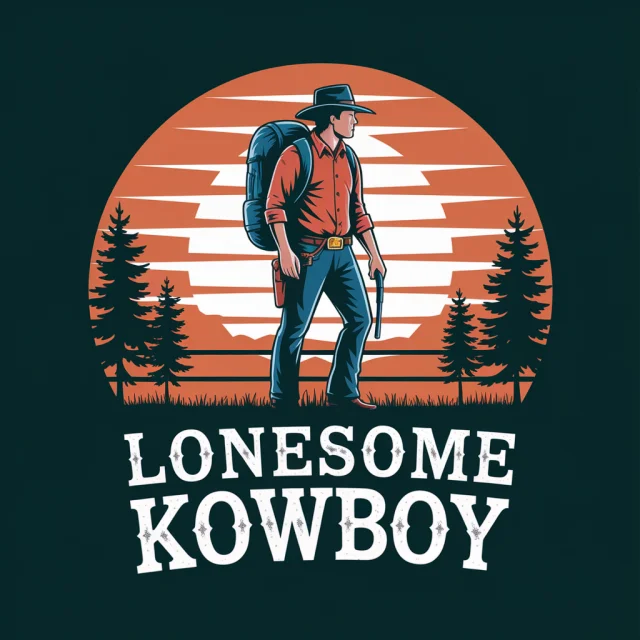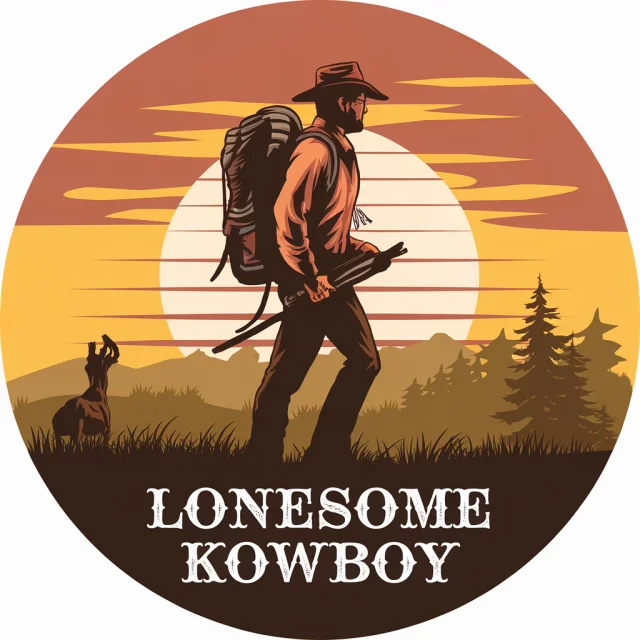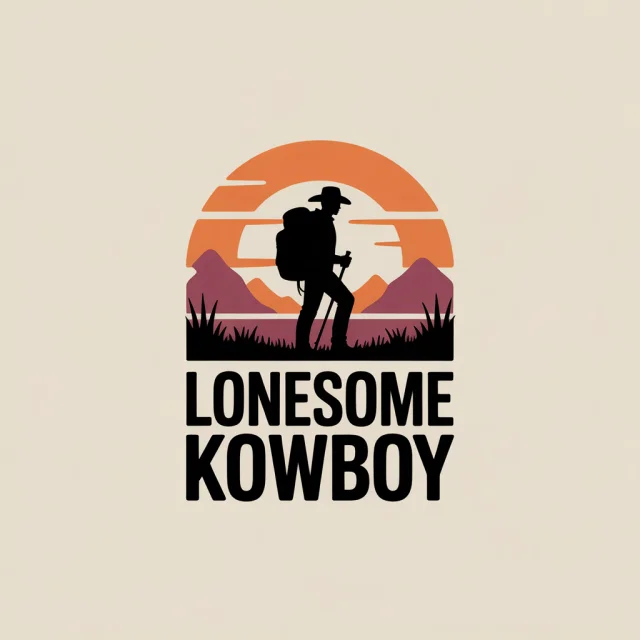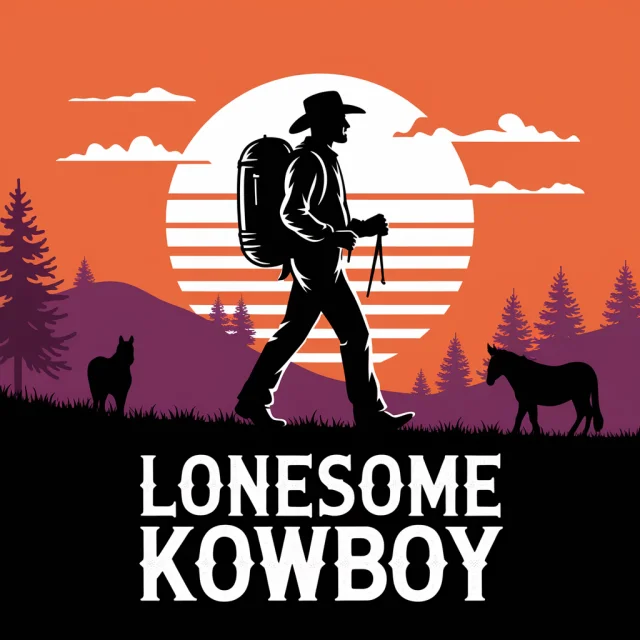Ideogram Travel Logo Generation Review: v2a vs v2.0 vs v3.0
A logo with the text "Travel" in bold, cursive letters. The "T" in "Travel" is larger than the rest of the letters and has a globe inside it. The background is a light blue gradient.
Exploring Ideogram's capabilities for travel logo generation? This review compares Ideogram v2a, v2.0, and v3.0 in creating a 'Travel' logo with specific cursive and globe elements. We assess how each version interprets the prompt, highlighting their text rendering, element integration, and overall design quality. Discover which Ideogram version excels for your AI travel logo design needs in this comprehensive Ideogram Travel Logo Generation Review.
Visual Differences
Visually, Ideogram v3.0 offers the cleanest and most modern aesthetic for travel logo generation, though often with 'Trovel'. V2.0 shows better attempts at cursive styles compared to v2a, which frequently defaults to simpler bold fonts. The critical 'globe inside T' instruction was a consistent challenge across all versions; v2a and v2.0 placed it in 'A' or 'O', while v3.0 almost exclusively used 'O'. V2a had more font variations but less finesse. This Ideogram Travel Logo Generation Review highlights v3.0's visual polish but also its textual inaccuracies, whereas earlier versions struggled more with complex instructions like combining cursive with specific object placement within letters. Background rendering was consistent and good across all versions.
Recommendation
For the specific prompt, no version perfectly executed all requirements. However, Ideogram v2.0 (specifically image 0101_3) came closest to the 'bold, cursive' style for 'Travel' (albeit misspelled 'Trovel') while attempting globe integration. If prioritizing aesthetic and cursive style, v2.0 or v3.0 (with correction) are better, but for exact 'globe in T', all failed. This Ideogram Travel Logo Generation Review suggests v2.0 offers a better balance for this complex request, despite needing refinement for accurate travel logo generation.