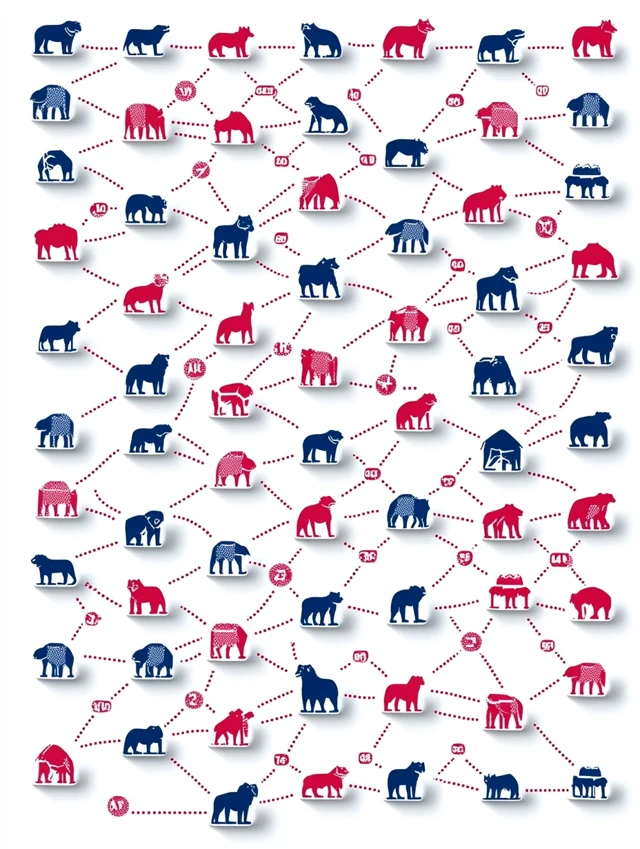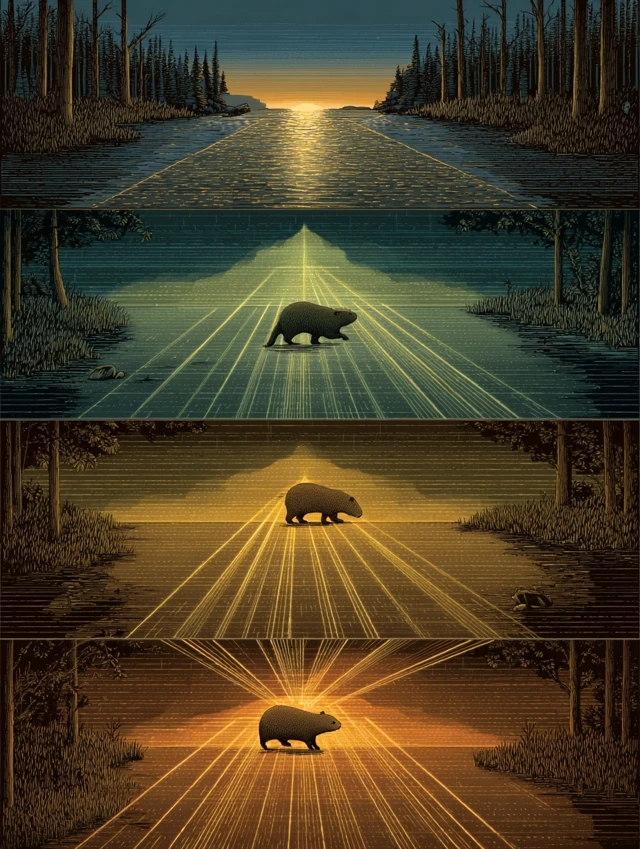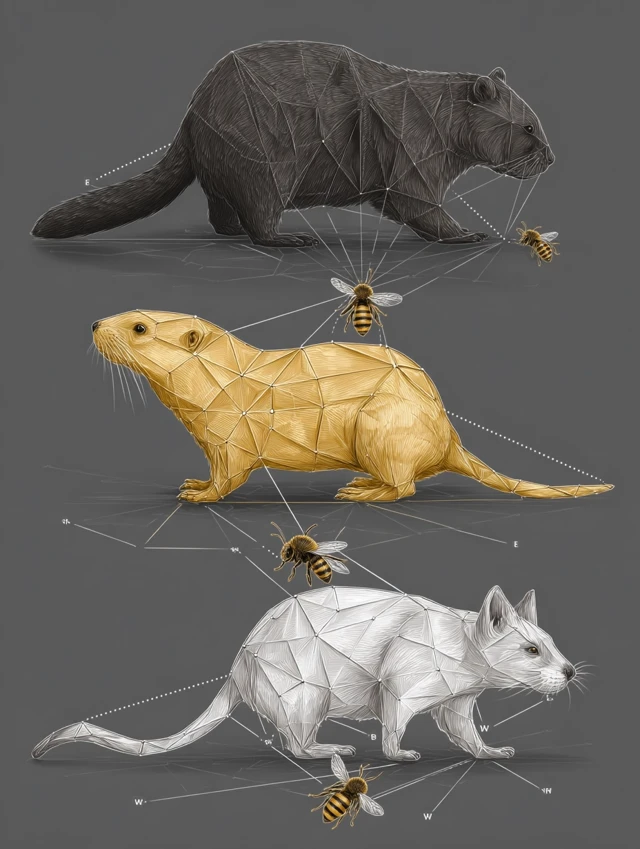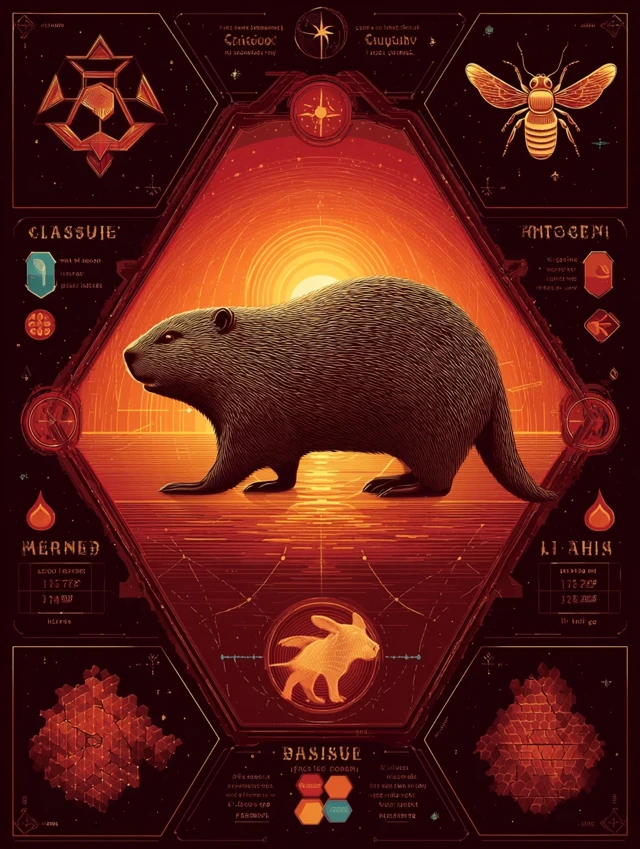Keystone Species Illustrations: MidJourney’s Ecosystem Art
Minimalist illustration of keystone species and their impact, shown through connecting lines and geometric shapes - beaver silhouette connected to wetland habitats, wolf silhouette linked to prey population regulation, bee silhouette tied to pollination networks, each with radiating influence lines of varying weights, clean design with high contrast color blocking and subtle halftone texture --chaos 60 --ar 3:4 --s 250
Exploring how MidJourney versions v5.2, v6.1, and v7.0 visualize keystone species and their ecological impact reveals fascinating artistic evolution. Each version interprets the concept of ecosystem interconnection differently, from v5.2's dramatic scenes to v6.1's refined geometric approach and v7.0's sophisticated integration of scientific concepts with artistic elements, offering unique perspectives on keystone species illustrations.
Visual Differences
MidJourney's evolution across versions is evident in keystone species illustrations. V5.2 produces emotionally impactful scenes with strong colors but strays from the minimalist brief, creating atmospheric landscapes rather than infographic-style illustrations. V6.1 significantly improves geometric design elements and better visualizes ecosystem connections while maintaining artistic appeal. V7.0 achieves the most sophisticated balance, expertly integrating geometric minimalism with biological accuracy, particularly excelling at visualizing the radiating influence of keystone species through precise connecting lines and geometric networks.
Recommendation
MidJourney v7.0 delivers the most effective keystone species illustrations, perfectly balancing minimalist design principles with ecological accuracy. Its superior ability to visualize complex ecosystem connections through geometric elements makes it ideal for creating educational materials about keystone species impact. The precision of influence lines, sophisticated color blocking, and integration of subtle textures produces illustrations that are both scientifically informative and visually compelling.