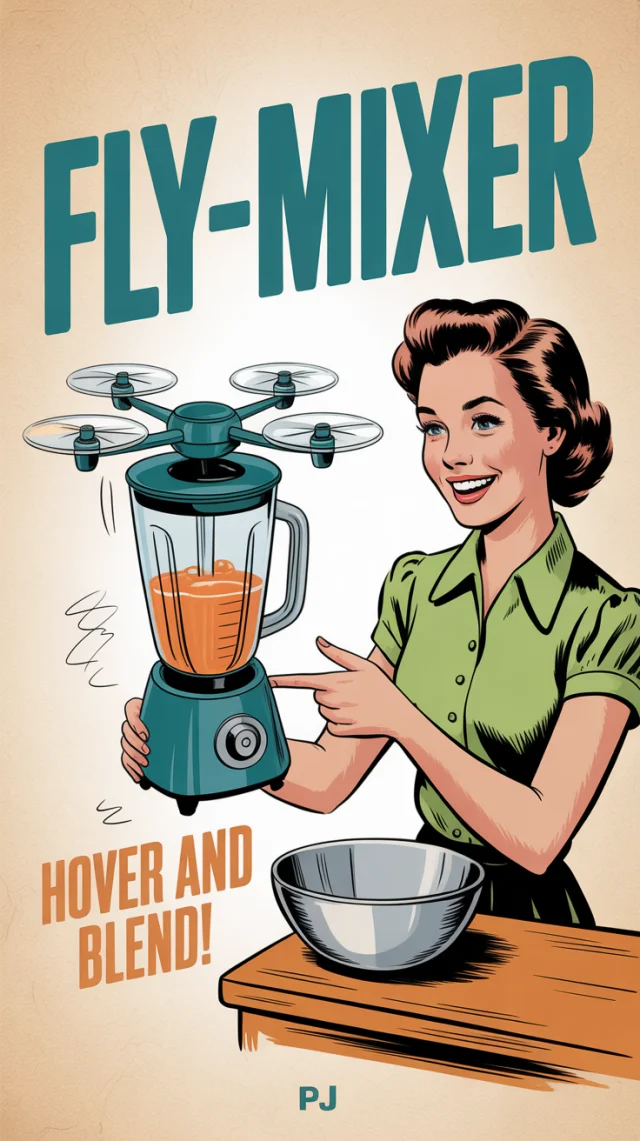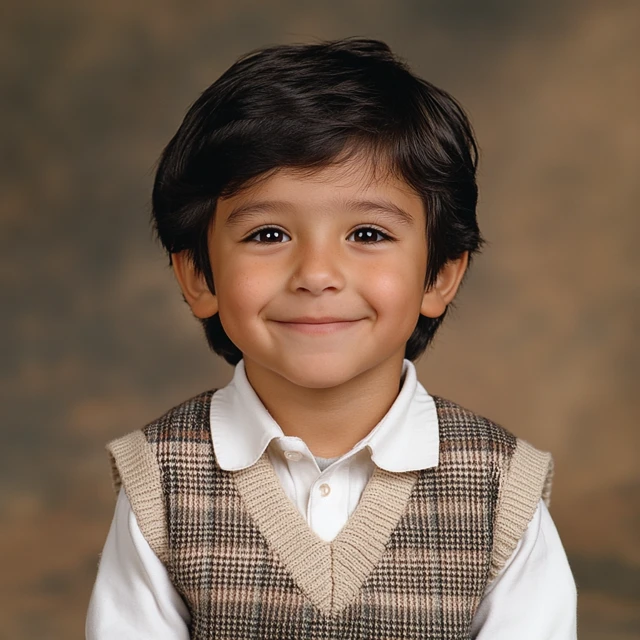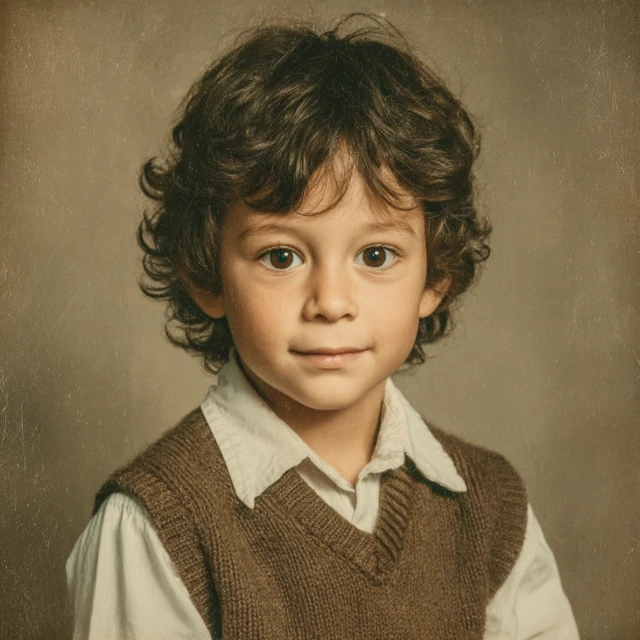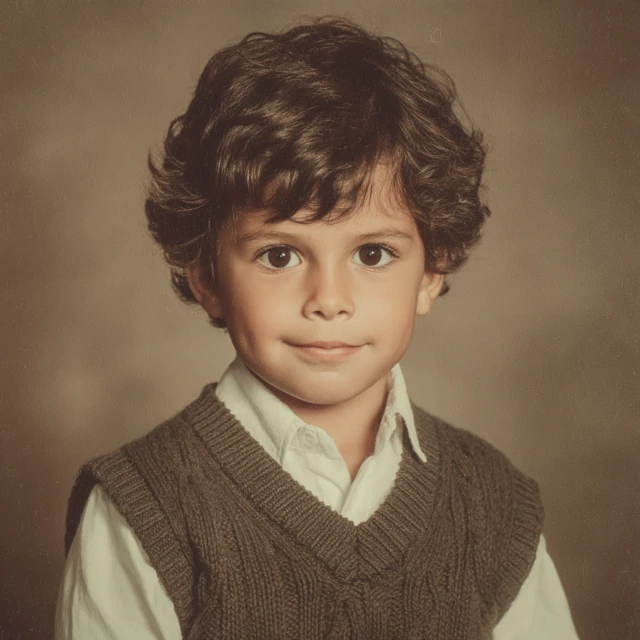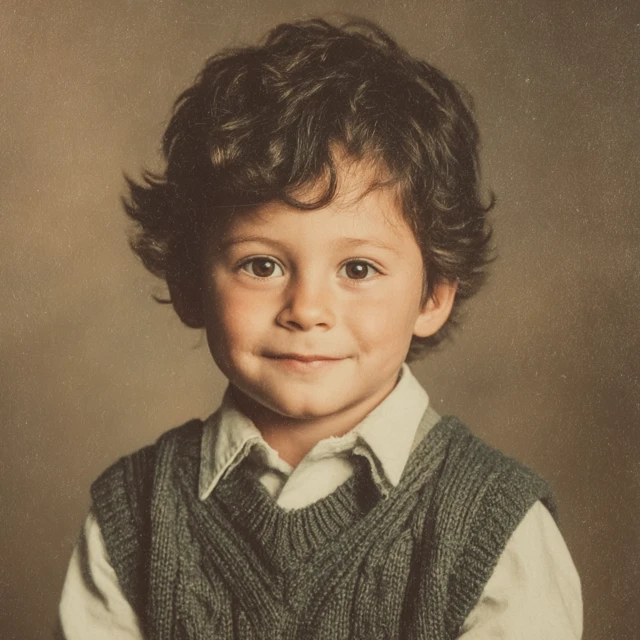MidJourney 80s Retro School Portrait AI Showdown (v5-v7)
A photo of the cute little boy in his school picture day from first grade, wearing an old-fashioned sweater vest and a white shirt, with dark hair and brown eyes, smiling for the camera. The image has an 80s aesthetic, with soft studio lighting and warm tones, giving it a retro feel. --style raw --s 250 --ar 1:1
Exploring MidJourney's evolution in generating '80s Retro School Portrait AI' images, this comparison highlights v5.2's vintage charm, v6.1's polished nostalgia, and v7.0's stunning realism. Each version offers a unique take on the classic '80s school photo, impacting how users can achieve their desired '80s Retro School Portrait AI' look. We delve into their strengths for this specific aesthetic, aiding your creative projects.
Visual Differences
Comparing these versions for '80s Retro School Portrait AI' generation reveals a clear progression in photorealism and detail. V5.2 offers a distinctly 'vintage filter' appearance, emphasizing the aged aspect of '80s Retro School Portrait AI'. V6.1 steps up realism, providing polished, idealized 80s studio shots. V7.0 achieves near-photographic perfection, rendering '80s Retro School Portrait AI' with incredible clarity and naturalism, though sometimes at the expense of the 'authentically old' charm. The choice depends on whether you prioritize a truly aged look or high-fidelity retro styling for your '80s Retro School Portrait AI'.
Recommendation
For the specific prompt aiming for a 'cute little boy' in an '80s aesthetic' school picture, MidJourney v7.0 stands out as the best overall version. It delivers superior photorealism, natural expressions, and adherence to details like 'soft studio lighting' and 'warm tones', crucial for high-quality '80s Retro School Portrait AI'. While v5.2 offers a more pronounced vintage feel, v7.0's balance of clarity and retro styling makes it ideal for most '80s Retro School Portrait AI' applications.