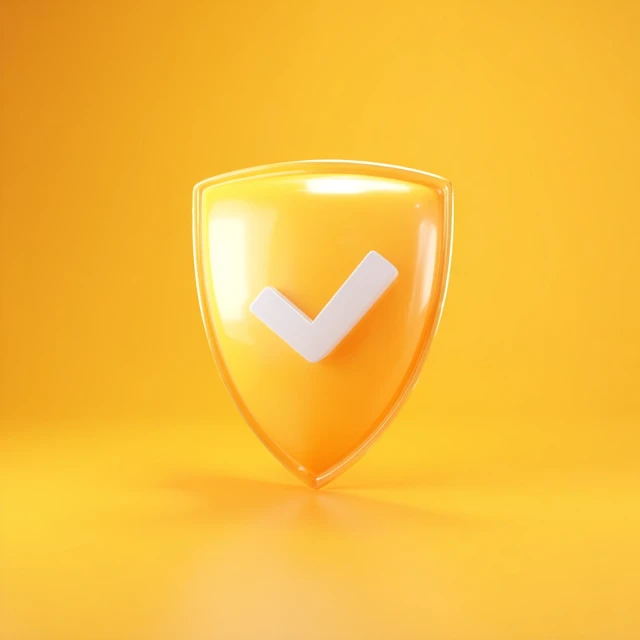Midjourney: Crafting the Perfect 3D Security Shield Icon
A 3d glossy lemon orange shield with white checkmark, bright lights, smooth surface, realistic, detailed, simple, icon, symbol, protection, security, modern, clean, bright, minimalistic, geometric, illustration, 3d model, --ar 1:1 --s 50
Midjourney v5.2, v6.1, and v7.0 showcase varied success in generating a 3D Security Shield Icon. V5.2 struggles with checkmarks, v6.1 delivers consistently, and v7.0 offers polished realism. This analysis compares their ability to create the ideal 3D Security Shield Icon, highlighting how each version interprets 'glossy', 'protection', and 'modern icon' qualities, crucial for anyone needing a strong visual for security concepts.
Visual Differences
Visually, v5.2 often omits the crucial checkmark for a '3D Security Shield Icon', presenting abstract glossy shields. V6.1 consistently incorporates a clear white checkmark, achieving a functional and modern '3D Security Shield Icon' with good lighting. V7.0 elevates this with superior polish, more refined gloss, and subtle 3D depth in the checkmark, making its '3D Security Shield Icon' appear more premium and realistic. The evolution shows improved prompt adherence for the 'security' and 'icon' aspects critical to the '3D Security Shield Icon'.
Recommendation
For creating a '3D Security Shield Icon' matching the prompt, Midjourney v7.0 is superior. It excels in rendering the glossy, modern, and minimalistic '3D Security Shield Icon' with a clear checkmark, embodying 'protection' and 'security' effectively. While v6.1 is a strong contender for a functional '3D Security Shield Icon', v7.0's enhanced realism and polish make it the best choice for a high-quality visual representation of security.