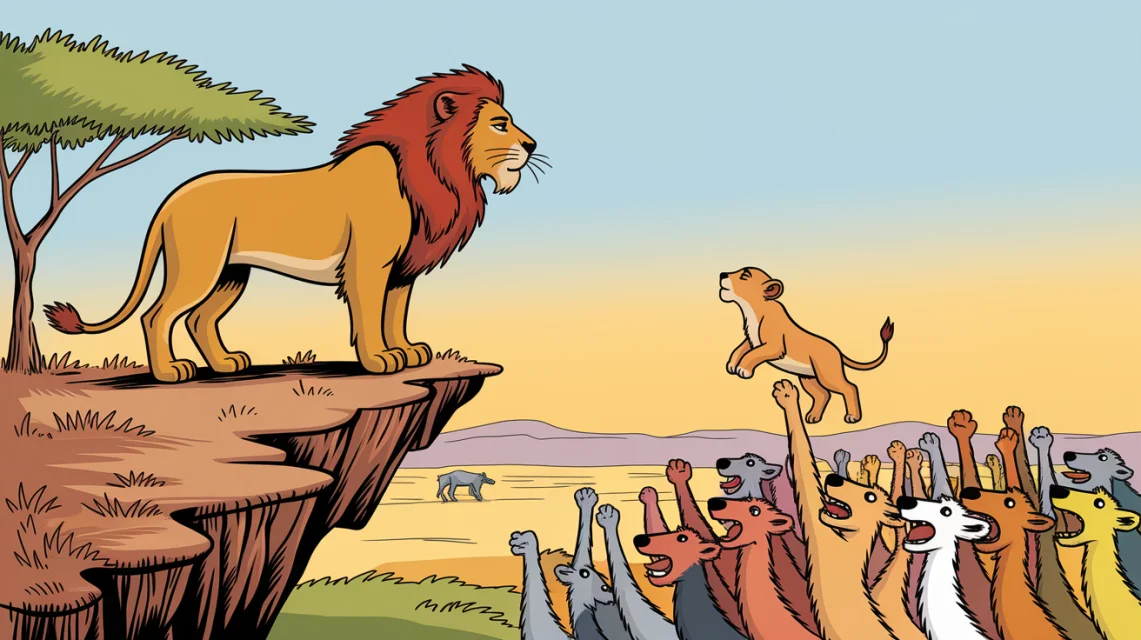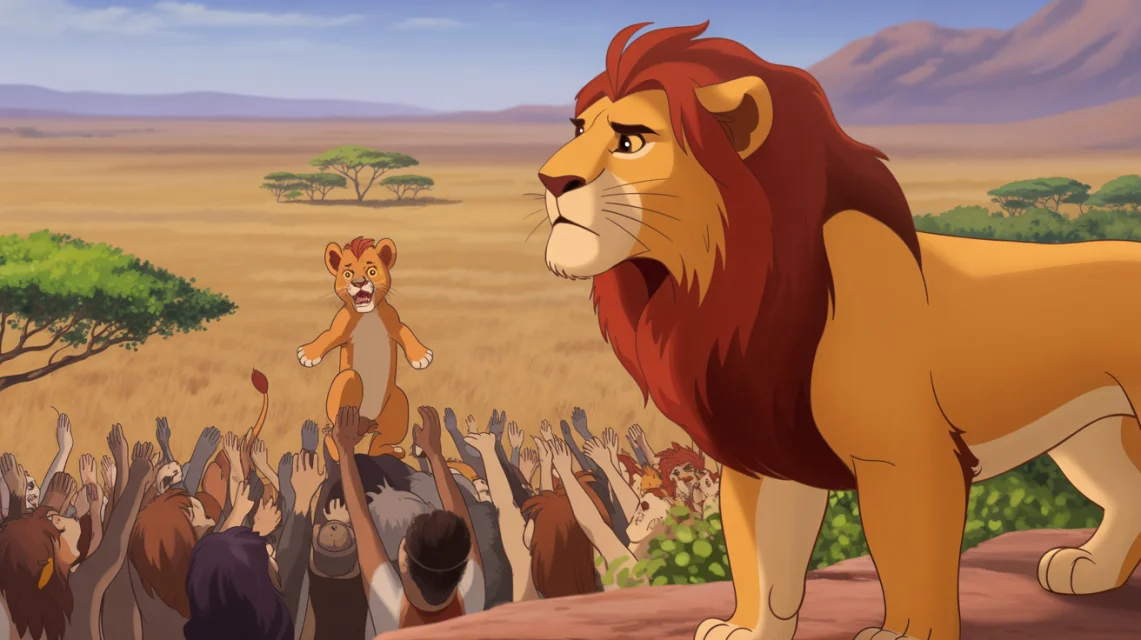MidJourney Evolution: Capturing the Milky Way Night Sky
dark milkyway night in the field, mountain, gazing over the forest at night, shot with fuji --ar 16:9 --style raw
The evolution of MidJourney's AI capabilities has revolutionized Milky Way night sky photography simulation, eliminating the need for specialized equipment and perfect weather conditions. This comparison of versions 5.2, 6.1, and 7.0 reveals dramatic improvements in rendering starry night scenes with mountains and forests. Each version showcases unique strengths in capturing the ethereal beauty of our galaxy against natural landscapes, with progressive enhancements in realism, color accuracy, and atmospheric detail.
Visual Differences
The evolution across versions is striking, particularly in how the Milky Way is rendered. Version 5.2 creates bold, high-contrast night skies with clearly defined Milky Way bands but sometimes struggles with realistic foreground lighting. Version 6.1 introduces more sophisticated atmospheric effects, with improved forest textures and subtle fog layers that enhance depth. Version 7.0 represents a significant leap forward in Milky Way night sky photography simulation, offering the most photorealistic color gradients, true astronomical detail, and remarkable atmospheric perspective that creates a genuine sense of infinite space above mountain landscapes.
Recommendation
MidJourney v7.0 clearly delivers the most compelling results for Milky Way night sky photography, with its exceptional handling of astronomical details, color science, and atmospheric depth. Its ability to realistically simulate how starlight interacts with landscapes creates images that rival professional astrophotography. For those seeking to create night sky images with photorealistic quality, particularly showing the Milky Way over mountain landscapes, v7.0 provides the most authentic and visually striking results without requiring specialized camera equipment or perfect weather conditions.