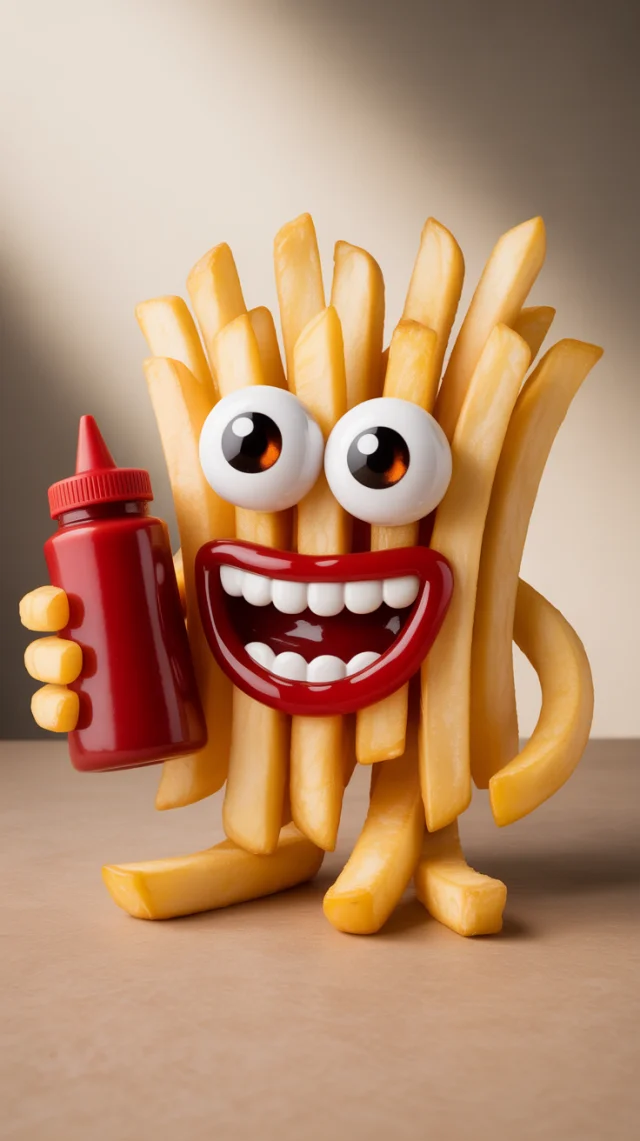Midjourney Product Stock Photography: v7 vs v6.1 vs v5.2
show product stock photography. --ar 16:9 --s 50
This Midjourney Product Stock Photography Comparison explores versions v5.2, v6.1, and v7.0 for creating compelling product visuals. Each version presents distinct capabilities in rendering detail, lighting, and overall realism crucial for effective product stock photography. We'll examine their evolution, helping you choose the best Midjourney iteration for your product imagery needs. The low stylize setting (s 50) used aims for clear, versatile images suitable for various product stock photography applications.
Visual Differences
Comparing these Midjourney versions for product stock photography reveals a clear evolution. V5.2 offers more artistic and dynamic, sometimes painterly, interpretations, suited for creative briefs. V6.1 significantly improves realism and cleanliness, making it ideal for straightforward e-commerce product stock photography with a minimalist aesthetic. V7.0 builds upon this by excelling in contextual and complex scenes, offering the highest versatility and realism for diverse product stock photography applications. The `--s 50` parameter likely helped maintain a degree of photorealism across all versions, discouraging overly abstract outputs and aligning them with typical expectations for product stock photography. V7.0 appears most adept at interpreting 'product stock photography' broadly, from isolated items to items in situ.
Recommendation
For the prompt 'show product stock photography', Midjourney v7.0 emerges as the most capable version. It delivers superior realism, handles a wider variety of product types and settings (from flat lays to industrial scenes), and provides excellent context for product stock photography. While v6.1 is strong for clean, isolated product shots, v7.0's versatility and ability to generate high-quality, context-rich images make it the top choice for a comprehensive product stock photography comparison and diverse commercial needs.