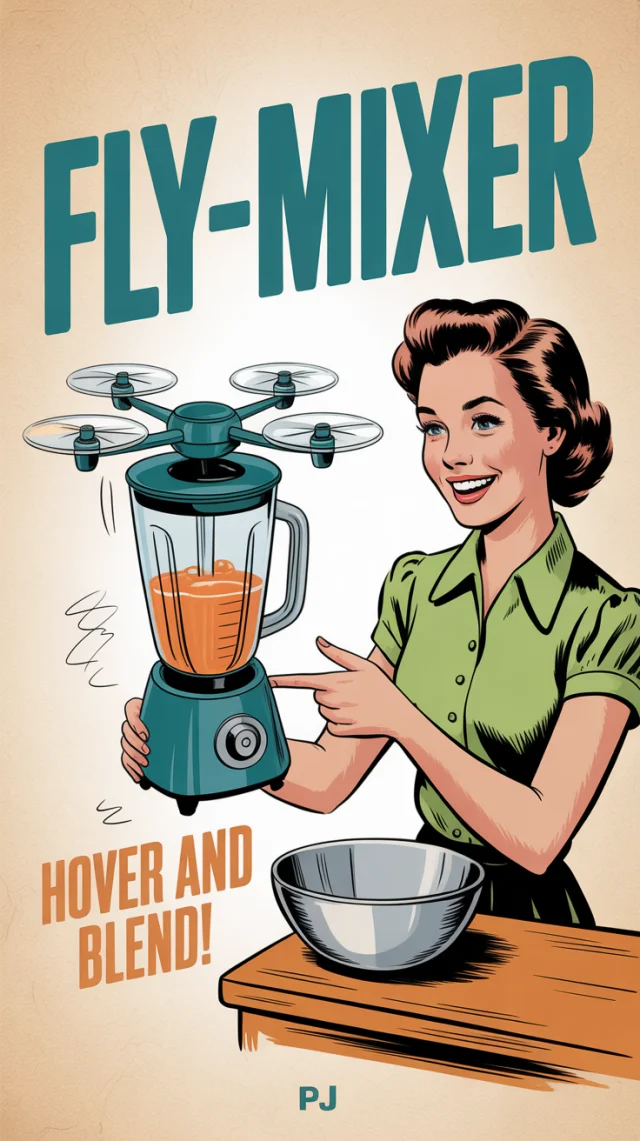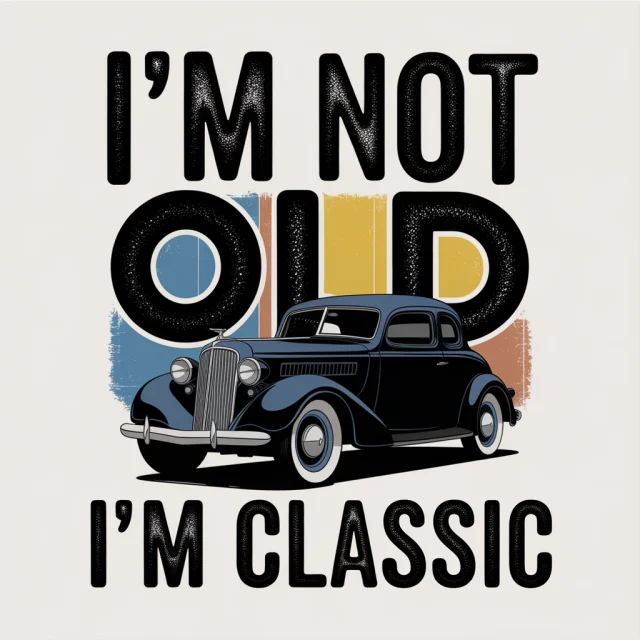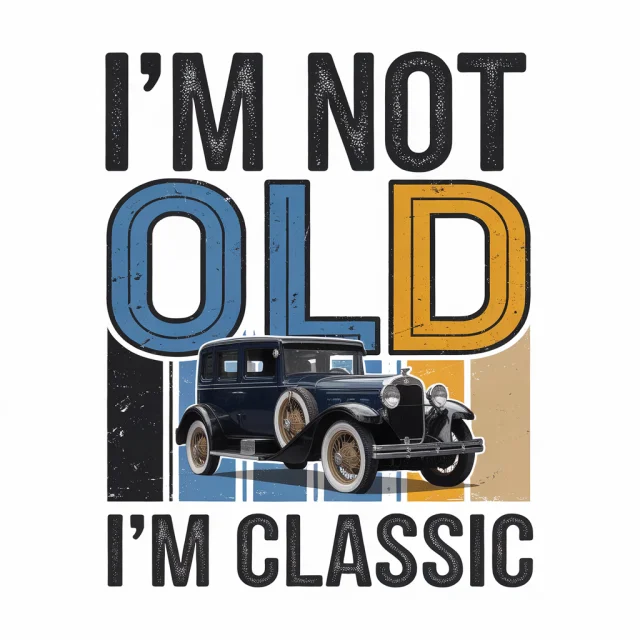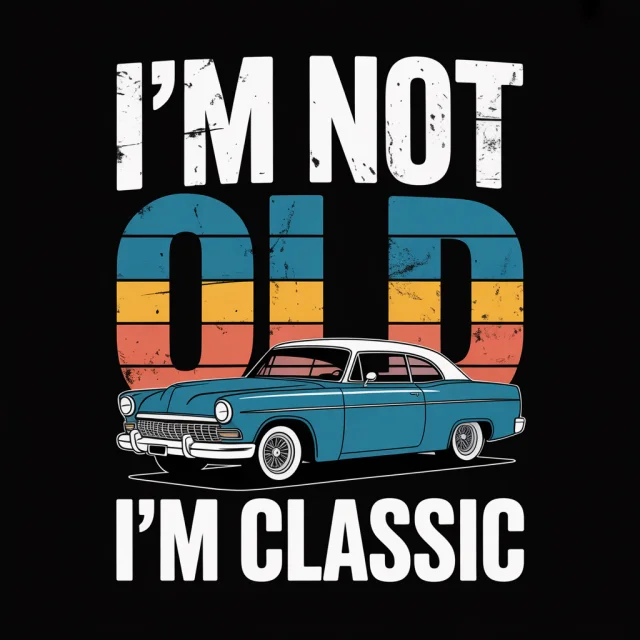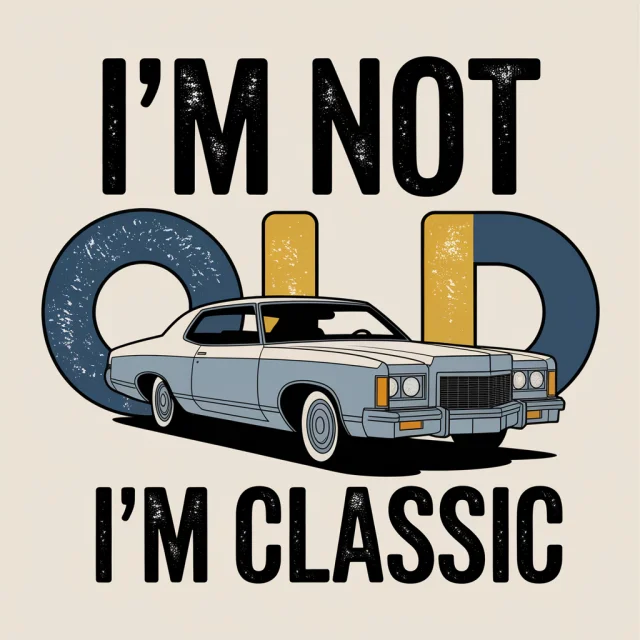Midjourney Retro Pixel Art Cinema: v5.2 vs v6.1 vs v7.0
vertical pixel art of a dark, empty movie theater interior, rows of red theater seats arranged symmetrically, soft light glowing from aisle steps, dim ambient lighting, black ceiling with a glowing projector beam at the top, slight perspective from the front looking upward, nostalgic retro 2D arcade game style, 8-bit pixel rendering, warm shadows and contrast, cinematic and moody atmosphere --ar 3:4 --style raw
Exploring Midjourney's evolution in creating Retro Pixel Art Cinema, this analysis compares versions v5.2, v6.1, and v7.0. Each version offers a unique interpretation of the nostalgic 8-bit movie theater aesthetic. We delve into how effectively they render pixelated details, moody lighting, and the overall cinematic feel crucial for compelling Retro Pixel Art Cinema. This comparison will help artists and enthusiasts choose the best version for their specific creative vision.
Visual Differences
Visually, v5.2 offers a softer, more illustrative take on Retro Pixel Art Cinema, often prioritizing mood over pixel precision. V6.1 leans heavily into the '8-bit' aesthetic, with sharper pixels and a more direct, sometimes starker, retro feel. V7.0 emerges as the most balanced, skillfully merging clear pixel art with the desired 'cinematic and moody atmosphere'. V7.0 consistently delivers on key details like the projector beam and aisle lighting, which are crucial for an immersive Retro Pixel Art Cinema scene, whereas v6.1 excels in raw pixel definition and v5.2 in artistic interpretation.
Recommendation
For achieving the optimal Retro Pixel Art Cinema as described in the prompt, Midjourney v7.0 stands out. It best synthesizes the '8-bit pixel rendering' with a 'cinematic and moody atmosphere,' delivering on detailed lighting like projector beams and glowing steps. While v6.1 offers a more purist pixel look, v7.0 provides a richer, more evocative final image that aligns closely with the vision of a nostalgic, atmospheric Retro Pixel Art Cinema. Its ability to capture both style and mood makes it superior.