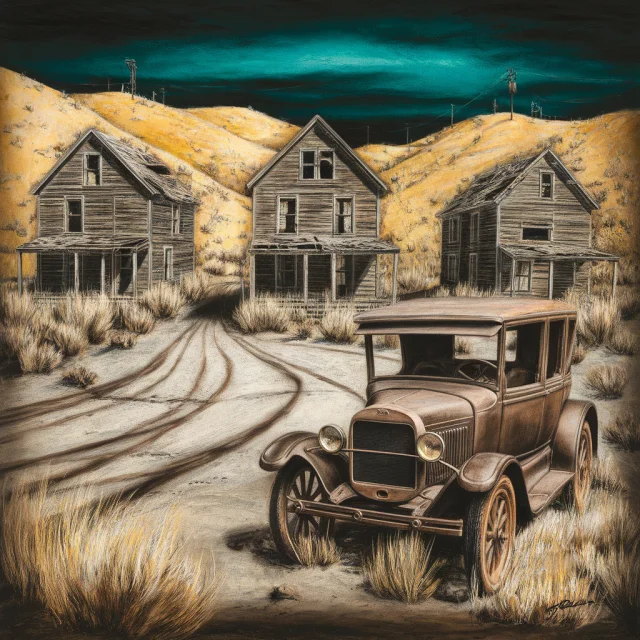Midjourney v7 vs v6.1 vs v5.2: Post-Apocalyptic Scene Mastery
ultra wide aerial shot, looking down at a large chaotic field of old white broken cars, roofs crushed, windows shattered, some with graffiti, post-apocalyptic mood, in the middle of the wreckage stands a lone East Asian man wearing a black hoodie with the hood up, facing the camera, standing confidently among the cars, he is the only person in the scene, cinematic atmosphere, high contrast urban desolation --ar 16:9
Explore how Midjourney's evolution transforms post-apocalyptic imagery across versions v5.2, v6.1, and v7.0. Each iteration brings distinct approaches to rendering abandoned car graveyards and solitary human figures. This comprehensive Midjourney post-apocalyptic scene comparison reveals significant advancements in realism, atmospheric depth, and emotional storytellingu2014showcasing how AI image generation has evolved to create increasingly cinematic devastation.
Visual Differences
Midjourney's evolution across versions reveals dramatic improvements in post-apocalyptic scene rendering. V5.2 establishes strong composition but with somewhat artificial lighting and stylized color treatment. V6.1 introduces significantly improved atmospheric elements and weathering details, creating more believable devastation while maintaining cinematic quality. V7.0 achieves near-photographic realism with extraordinary texture detail in the abandoned cars, precise lighting physics, and remarkably natural human representation. The progression shows Midjourney's increasing sophistication in balancing dramatic post-apocalyptic atmosphere with photorealistic elements.
Recommendation
Midjourney v7.0 clearly delivers the most compelling post-apocalyptic scenes, achieving a level of photorealism that makes the devastation feel unnervingly authentic. Its superior handling of environmental details, lighting nuances, and human proportions creates images that could easily be mistaken for film stills. For creators seeking to generate powerful post-apocalyptic imagery with maximum impact and believability, v7.0 represents a significant advancement that balances cinematic quality with photographic credibility.