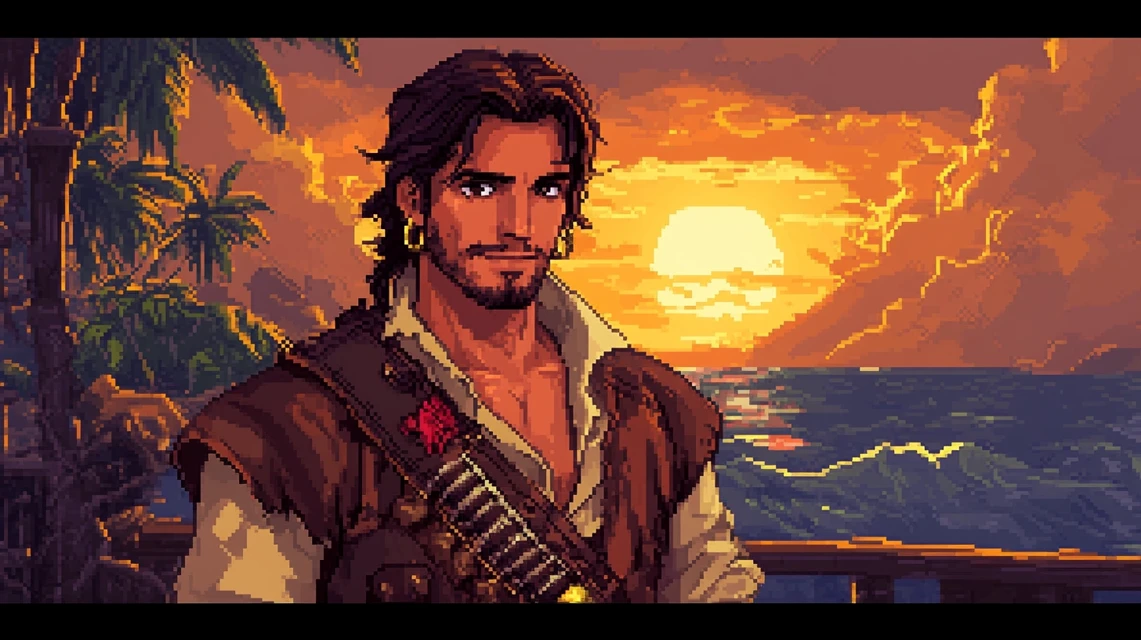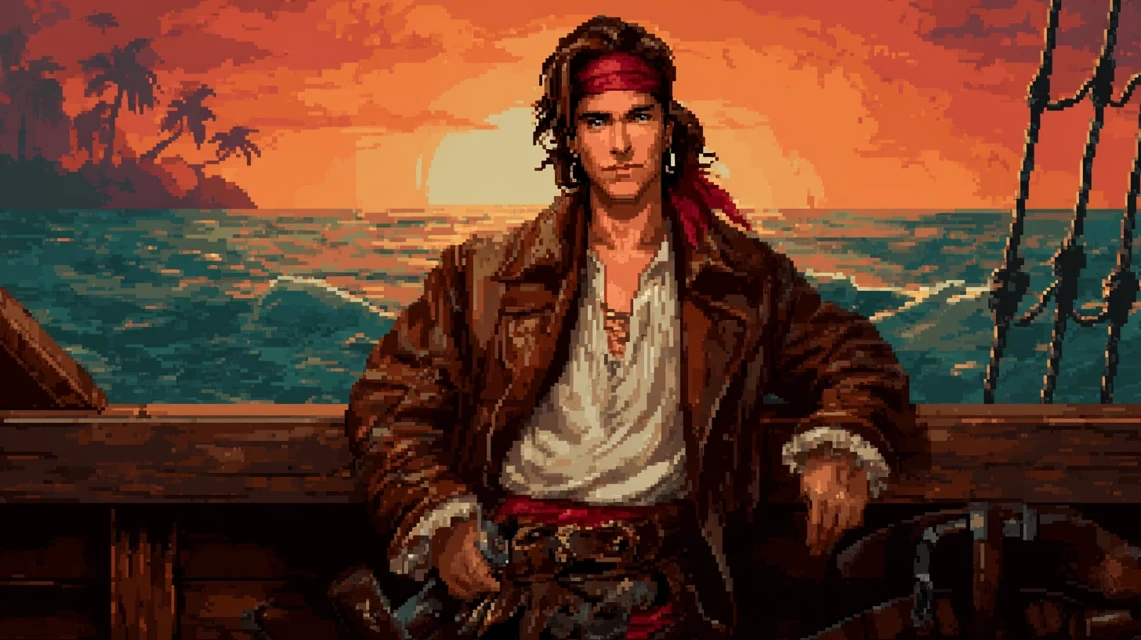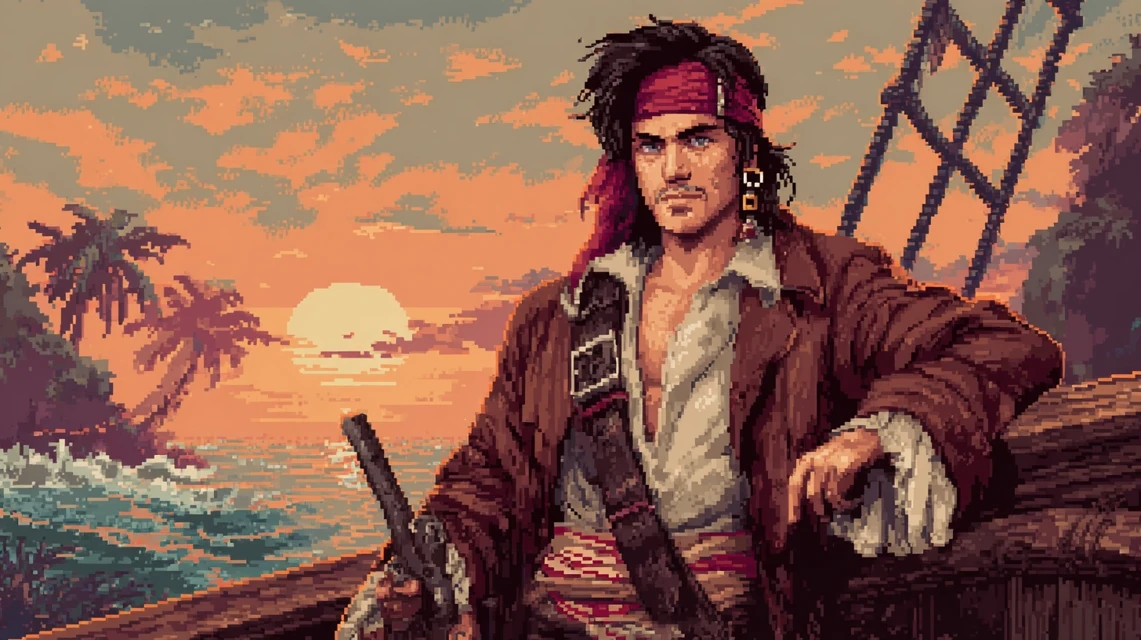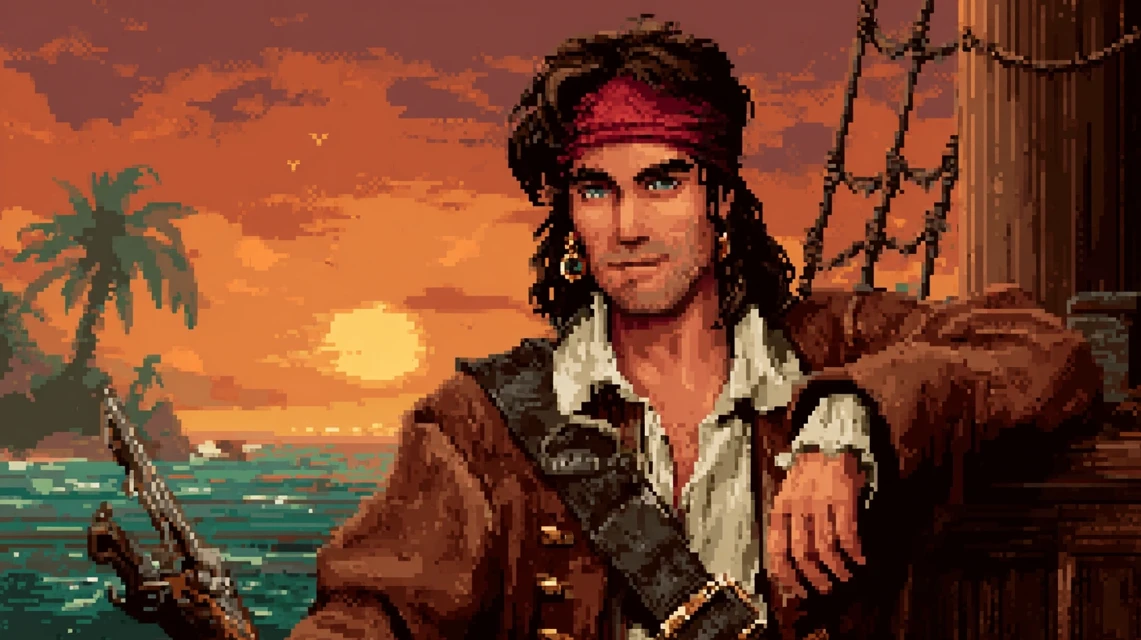8-bit pixel art of a handsome male pirate, shoulder-length brown hair, dark brown eyes, confident smirk, red pirate bandana, gold hoop earring, rugged brown leather coat over a white ruffled shirt, pixelated belt with a flintlock pistol and cutlass, standing on a wooden ship deck with pixelated waves and a sunset in the background, tropical island with palm trees in the distance, retro NES color palette, dramatic shading and bold contrast, styled for a dynamic YouTube thumbnail --ar 16:9 --style raw
Comparing Midjourney v5.2, v6.1, & v7.0 for crafting compelling Midjourney 8-bit pirate pixel art. We explore how each version interprets the retro aesthetic, focusing on authentic 8-bit rendering. Discover which AI best creates your pixelated buccaneers for standout YouTube thumbnails and game assets.