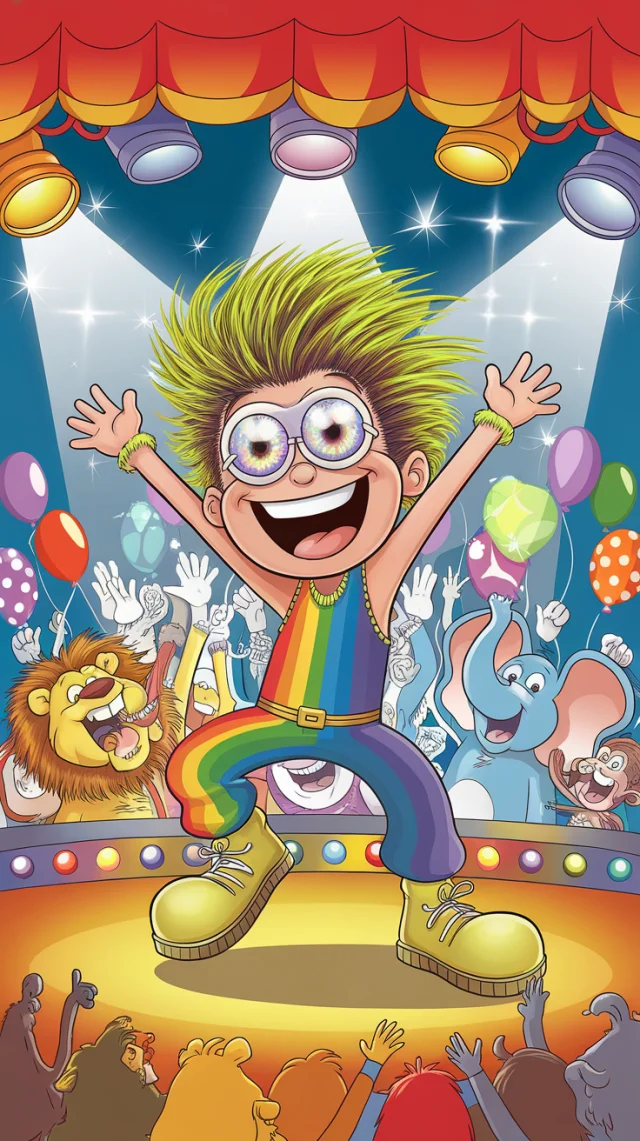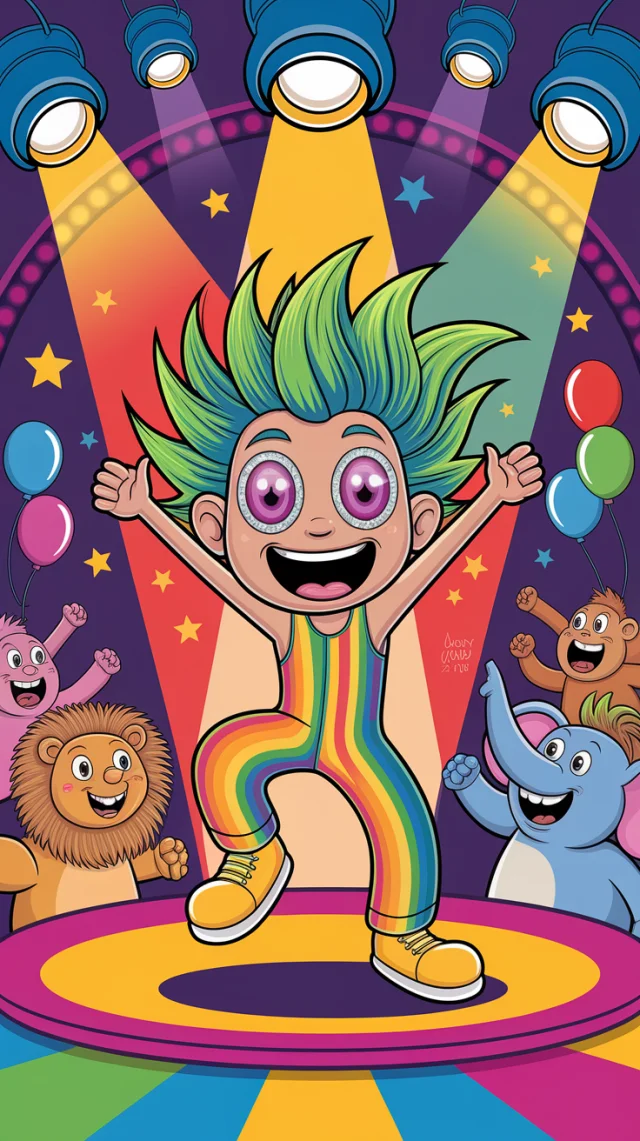MJ v5-v7: AI-Generated Holographic Social Media Design
A young creative using a holographic interface to design social media posts, floating UI elements, vibrant colors, futuristic workspace with AI visual assistants, cinematic lighting --stylize 900 --ar 16:9
Exploring MidJourney's evolution in creating AI-Generated Holographic Social Media Design concepts. Versions v5.2, v6.1, and v7.0 showcase distinct approaches to rendering young creatives interacting with futuristic, floating UI elements for social media. This comparison highlights their strengths in depicting vibrant, AI-assisted holographic interfaces, crucial for visualizing next-gen social content creation. We'll see how each version handles cinematic lighting and detailed AI-Generated Holographic Social Media Design.
Visual Differences
MidJourney versions showcase a clear progression in realizing complex AI-Generated Holographic Social Media Design. V5.2 offers a cinematic, atmospheric take, good for initial concepts but with less UI detail. V6.1 excels in photorealism and intricate interface rendering, ideal for close-ups but sometimes sacrificing the social media context. V7.0 strikes a strong balance, depicting clearer floating UI elements akin to social media posts and dynamic interactions by young creatives. It more directly addresses the prompt's call for AI-Generated Holographic Social Media Design with visible content components. Each version improves character fidelity, but V7.0 best captures the specific task of designing social media in a holographic environment.
Recommendation
For the original prompt centered on AI-Generated Holographic Social Media Design, MidJourney v7.0 emerges as the strongest. It best visualizes 'young creatives using a holographic interface to design social media posts,' showcasing floating UI elements and dynamic interaction. While v6.1 offers superior realism and v5.2 excels in cinematic mood, v7.0 most effectively translates the specific brief for an AI-Generated Holographic Social Media Design workflow into compelling visuals. It captures the creative process within a futuristic context well.