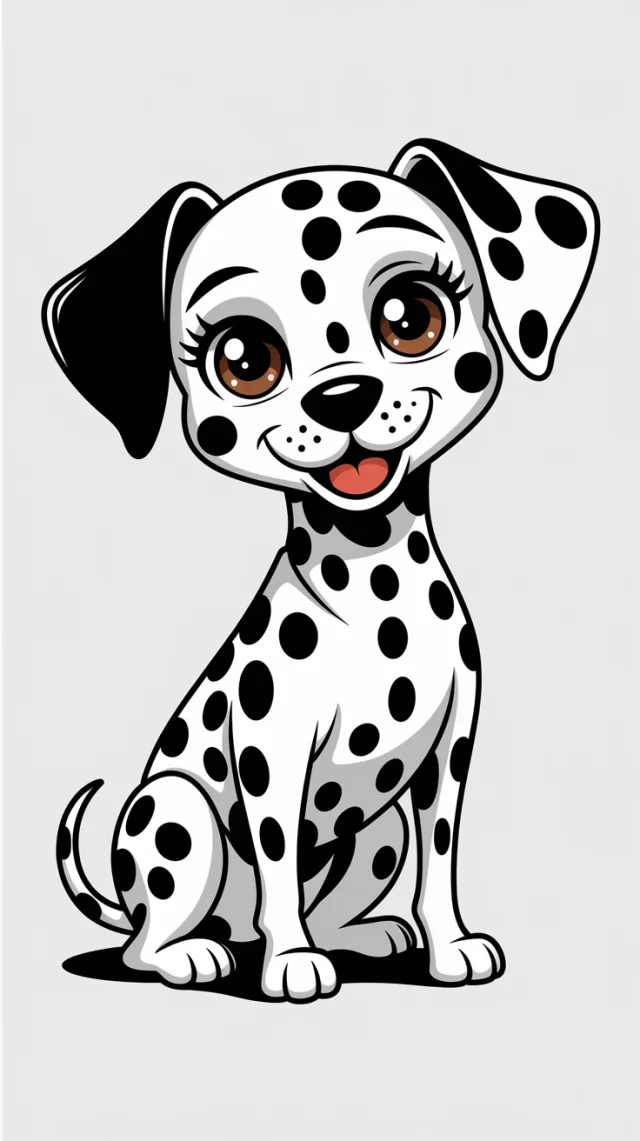MJ v5-v7: Midjourney Pixar 3D Concept Art Guide
a cheerful 3D modeled Pixar-style child running with a smartphone in hand, studio photography setting with seamless pure white background, high-detail character design, smooth shading and vibrant colors, dynamic motion pose, soft shadows on floor, realistic 3D materials, cinematic depth of field, professional lighting setup, concept art quality --ar 3:4 --s 250 --style raw
Discover how to generate stunning Midjourney Pixar 3D concept art. This guide compares Midjourney v5.2, v6.1, and v7.0, showing their evolution in creating cheerful, dynamic characters. We'll analyze how each version delivers high-detail designs, perfect for your Midjourney Pixar 3D concept art projects, focusing on character appeal, material realism, and overall artistic finish. Find the best version for bringing animated visions to life.
Visual Differences
When comparing versions for Midjourney Pixar 3D concept art, v5.2 offers a good starting point with the core Pixar style. V6.1 significantly boosts detail, character variety, and dynamism, making it a strong choice for more developed Midjourney Pixar 3D concept art. However, v7.0 truly excels, delivering outstanding realism in textures and lighting, intricate character details, and captivating dynamic poses. This version most closely aligns with professional 'concept art quality', making it the top pick for high-fidelity Midjourney Pixar 3D concept art needs, showcasing a clear evolution in AI's artistic capabilities.
Recommendation
For crafting superior Midjourney Pixar 3D concept art, v7.0 is the definitive choice. It masterfully renders high-detail, dynamic characters with realistic materials and cinematic lighting, fulfilling the 'concept art quality' criteria. While v5.2 and v6.1 offer valuable capabilities, v7.0's advanced refinement in textures, character expressiveness, and overall polish makes it indispensable for professional-grade Midjourney Pixar 3D concept art, transforming creative visions into stunning visual realities with impressive clarity and charm.